Wednesday Sketch Challenge - Sketch 438

Welcome to another Weekly Sketch Challenge!
Turn each inspiring sketch into a mini work of art to add to your stash — you could also add $50 worth of brand new MFT to your collection! Now that is a win-win.

Below you’ll find Sketch 438. Create cards, scrapbook layouts, home decor, treat containers, mixed media, etc. using this week’s sketch and be sure to link your project below for a chance at the weekly My Favorite Things Gift Voucher.
MFT products are encouraged but not required. We just want to see what this week’s sketch inspires you to create! You can enter your cards for this week’s challenge in the Inlinkz Link Up at the bottom of this post.

Laurie created a clean and simple design by combining a white die cut sentiment with a white die cut panel. Adding multiple layers of her greeting adds dimension that helps it stand out on her design, while the addition of the patterned paper adds a nice pop of color.

Barbara used the sketch as inspiration for her floral card - beautiful heat embossed panels, a layered sentiment strip and a gorgeous cluster of rolled roses, nicely complements her design.

Congratulations, Amy! You are the randomly selected winner of last week’s sketch challenge.
You can view all the entries for last week’s challenge HERE.
Now, it’s your turn. You have until Tuesday, May 28 at noon EDT to add your link and be eligible for the prize of $50 in MFT Cash to be spent in the MFT boutique. Winners are chosen at random, so everyone has a chance!

Download previous sketches in handy PDF format on our Printable Resource Page HERE.
Check out some of the other projects this week’s sketch inspired our team to create, including this month’s guest designer, Kari!
 |
 |
 |
 |
 |
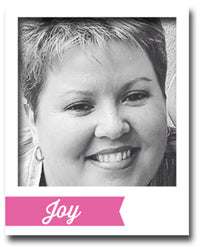 |
 |
 |
 |
 |
 |
 |
 |
 |
 |
 |
 |
 |
 |


To enter a challenge in the Inlinkz link-up, click on the ‘Inlinkz Link Party’ button below. You can add images from your blog or load them directly from your social media accounts, such as Instagram, Flickr, etc…
Enter your link, your name and your email address (your email remains private) for the card you would like to enter.
Once you’ve selected your image, you’ll need to check the box below the image area and then click on ‘done’ to upload your project.
1 comment
I am trying to “catch-up” on the SKETCHES as I need them from #43! but I can’t seem to line them up. How do I find them ?? I have every one up to #430 !! M.J.M.

