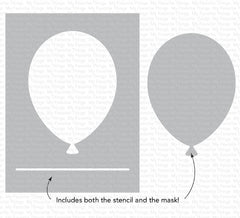Slimline Challenge - Birthday Wishes

Our new monthly Slimline challenge features ideas for getting creative with your slimline cards. Our team is excited to share their ideas, and we’re ALL excited to see how this newest challenge inspires you!

The February Release is PACKED with an incredible array of celebratory images so needless to say, birthdays are on our minds. From balloons to confetti, there’s plenty of birthday imagery that’s perfect for filling the proportions of a slimline card. With a considerable selection of stamps, dies, stencils, and more, you’ll love joining our team this month in crafting your own slimline birthday cards.
MFT products are encouraged, but not required - just make sure to create a birthday-themed slimline card for this challenge. You can enter your cards for this month's challenge in the Inlinkz Link Up at the bottom of this post.


Congratulations, Jen H.! You are the randomly selected winner of last month’s Slimline Challenge.
You can view all the entries for last month’s Slimline Challenge HERE.
Now, it's your turn. You have until Wednesday, March 17, at noon EST to add your link and be eligible for the prize of a $50 gift voucher. Winners are chosen at random, so everyone has a chance!

Check out some of the other projects this month's challenge inspired our team to create:
 |
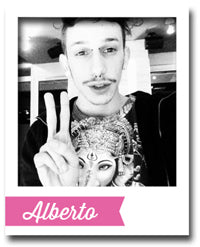 |
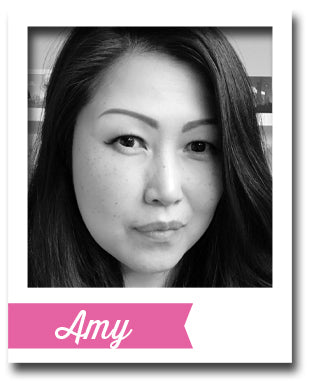 |
 |
 |
 |
 |
 |
SUPPLIES
|

To enter a challenge in the Inlinkz link-up, click on the 'Inlinkz Link Party' button below. You can add images from your blog or load them directly from your social media accounts, such as Instagram, Flickr, etc…
Enter your link, your name, and your email address (your email remains private) for the card you would like to enter.
Never miss a post. Subscribe to our blog for all the latest news and inspiration.
Join us on your favorite social media platform and become part of the MFT family.
 |
 |
 |
 |
 |
 |
 |
 |
3 comments
I’m trying to upload an image for this challenge but because I don’t have a URL/link it won’t allow me. From watching Inlinkz video I can only enter if the host adds an option of ‘enter without link’ next to the ‘history mode’.
Is this something you can do, intend to do? I’d really like to participate.
Many thanks.
Congrats to Jen, such a darling card.
FYI – the blog navigator buttons Prev and Next floating at the top of the page are opposite of what they actually do. I was looking for this post from the original challenge posted on Jan 21. I kept clicking NEXT and after several clicks noticed the page I was on was dated Jan 8 so it was showing me posts posted dates previous to the one I started on. Going back to the Jan 21 post I then clicked on Prev and the pages showed posts posted on days after the dated I started on.
Oh wow!! So excited to be the random winner from last month’s challenge!! Thank you so much for the gift card!! You definitely made my day!!